Brother all-in-ones are capable of acting as a printer, scanners, and copiers. Toner cartridges are an indispensable part of printers for this work. This article describes in detail how to replace toner in brother printer and how often it needs to be done.
Incorrect removal of the container can lead to failure of the corona wire inside the drum unit.

How to replace toner in the Brother printer using the example of DCP 1510R
- First of all, you need to start the printer and gently open the front cover or pull it towards you without sudden movements (leave the machine for 10 minutes to cool down);
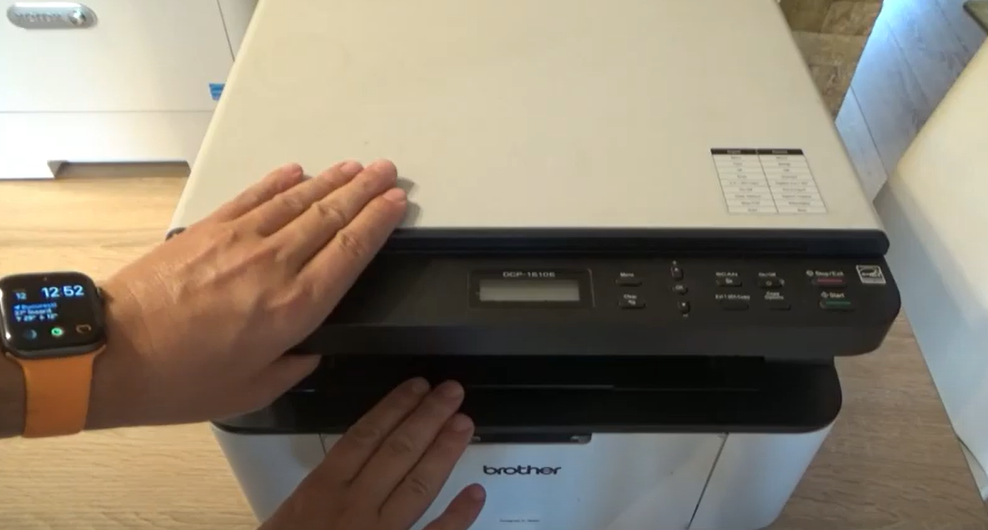
- Toner cartridge assembly and drum unit are connected structures. You should get the drum unit by gently sliding it at an angle;
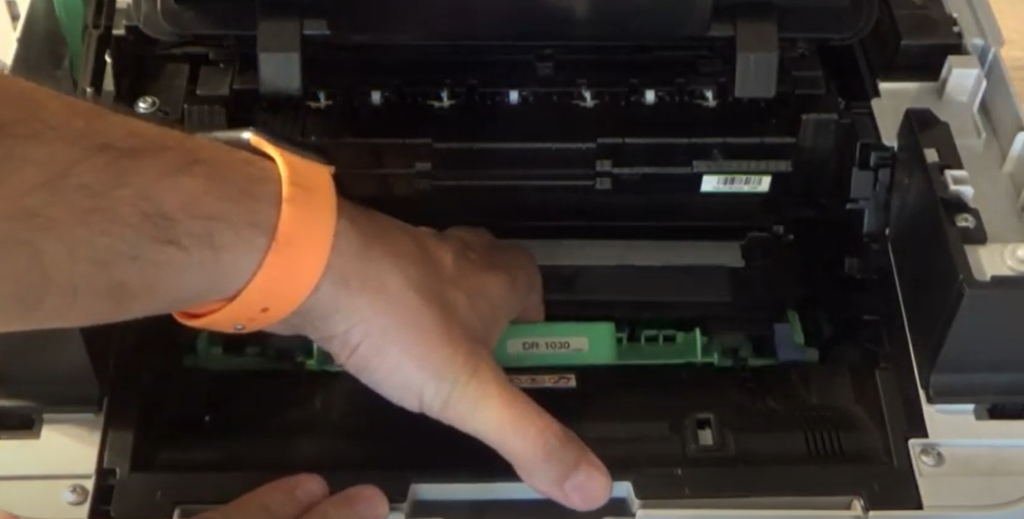
- Turn the green lock, this will release the fixation from the toner. After that, you can take out the empty toner cartridge;
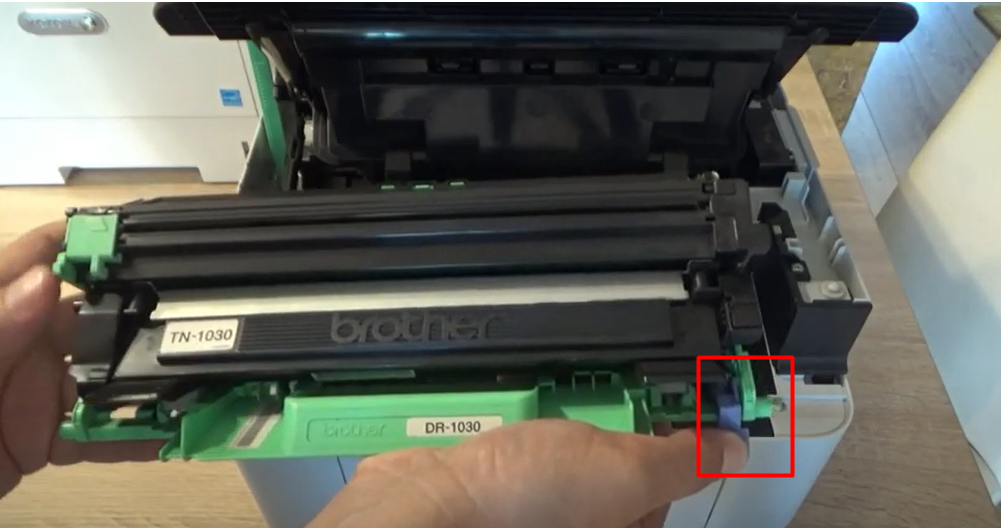
- Unpack the replacement cartridge, remove the protective plate, and then gently shake it from side to side to evenly distribute the ink powder;

- Next, attach the toner cartridge firmly to the print cartridge with the handle up in the drum unit assembly. It is better to make sure that the toner is well established in the home position;
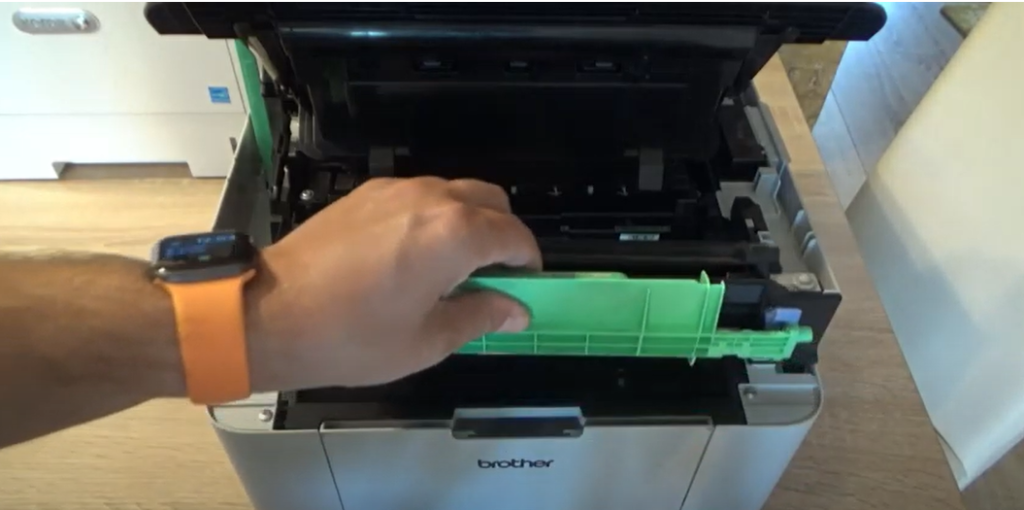
- Gently push the green tab until it clicks (the lock lever on the left side should return to its home position on its own);
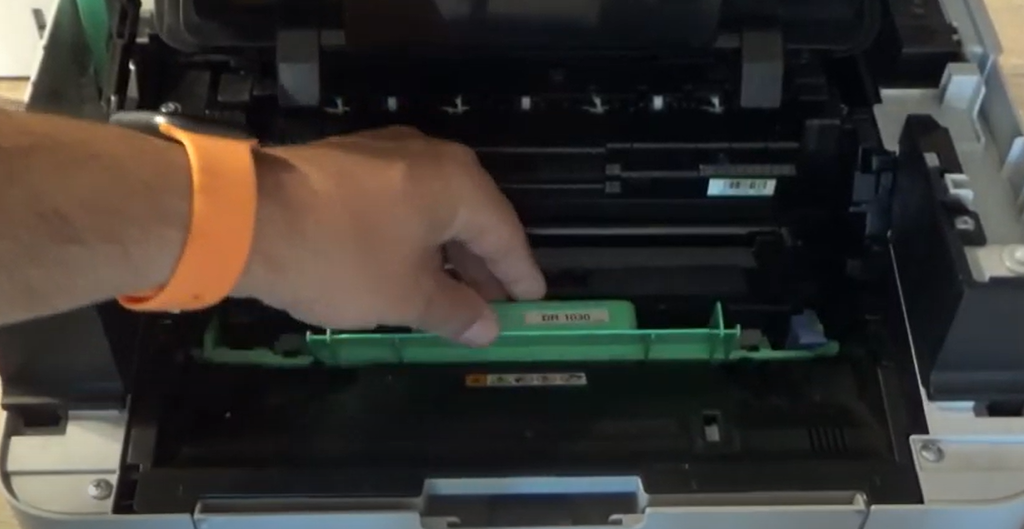
- Clean the corona wire inside by moving the green lock lever from side to side, otherwise, the ink will remain on the surface and a vertical stripe will remain on the paper during printing;
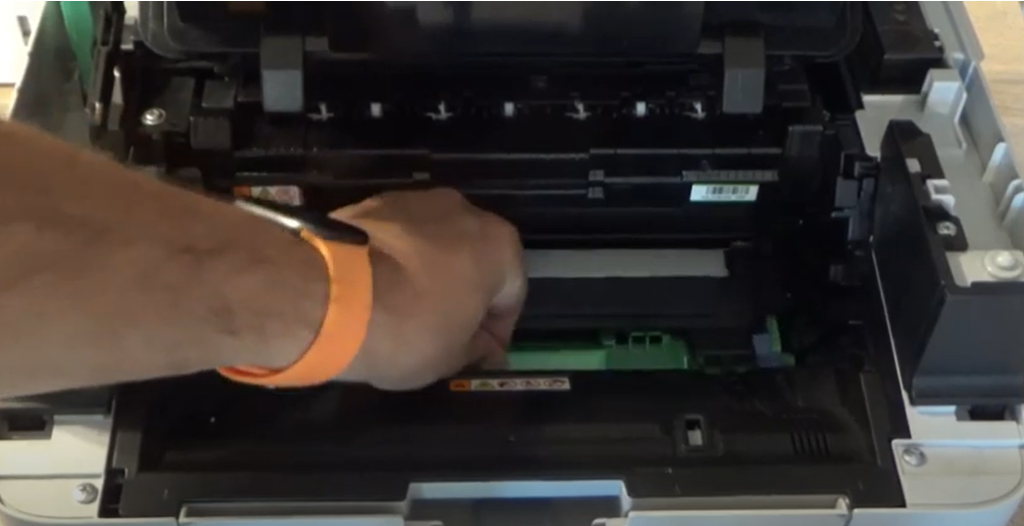
- The new toner cartridge must fit snugly to avoid defective printed pages;

- Push drum unit assembly with green tab, click and close protective cover.
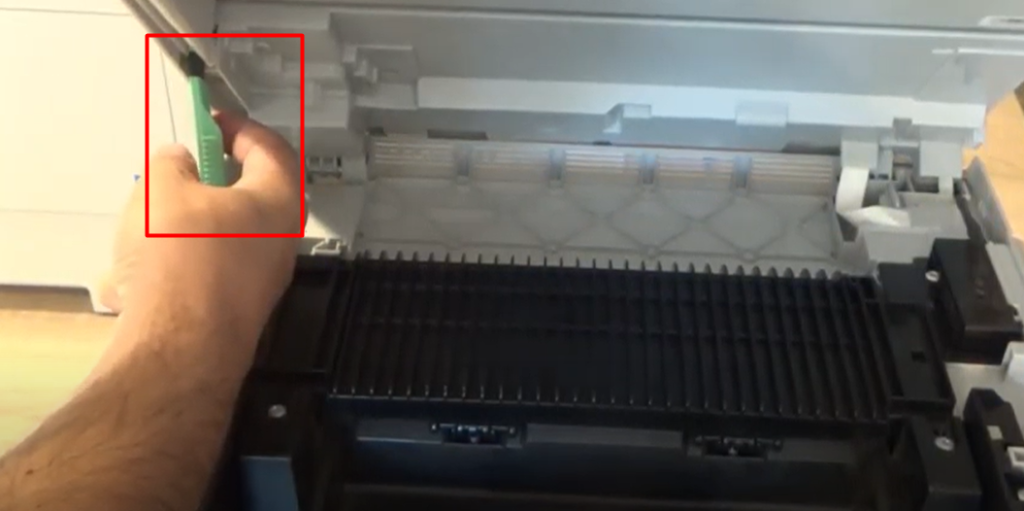
What is a toner cartridge, and what is its purpose?
The toner cartridge is the main consumable material of the laser device. Its main task is to supply the coloring matter.

Copiers with a laser cartridge for printing an image use the principle of dry electrostatic transfer.
It is based on the transfer of toner from the cartridge to the photoconductor, and then to paper.

The process of transferring an image to paper
The process of transferring an image to paper includes six steps:
- Charging the drum unit surface;
- Exposure;
- Image development;
- Transferring the image to paper;
- Fixing toner on paper;
- Cleaning the surface of the photoconductor machine.
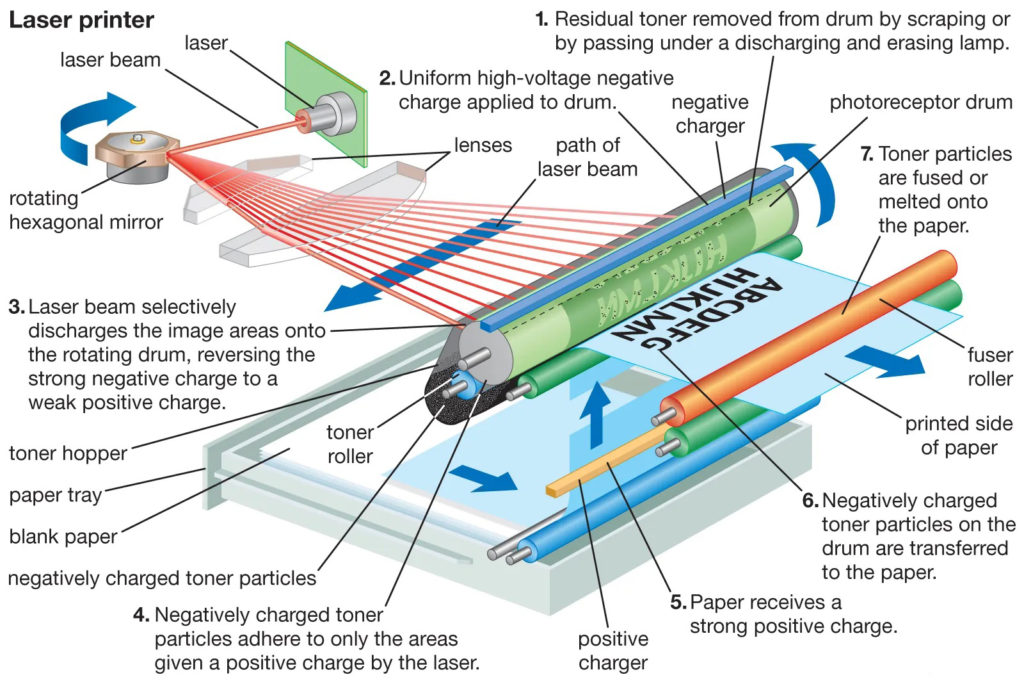
Printers from Brother company
About the company
Manufacturers of modern office equipment create models using the latest technology, making them not only advanced but also easy to use. Brother printers are no exception to this series.
Models of this company are used in a wide range of areas: for home, small-scale production, and office use.

The main features of Brother printers
The main features of Brother printers are:
- compactness and efficiency;
- high speed and quality of the created prints;
- the possibility of optimizing work processes;
- long operational and warranty period.

If you frequently use the printer, you will need to change the toner in the following cases:
Lack of ink or worn-out drum unit
The most basic part that most often fails in a cartridge is the photoconductor.
It is because of him that the cartridge becomes unusable and must be replaced.
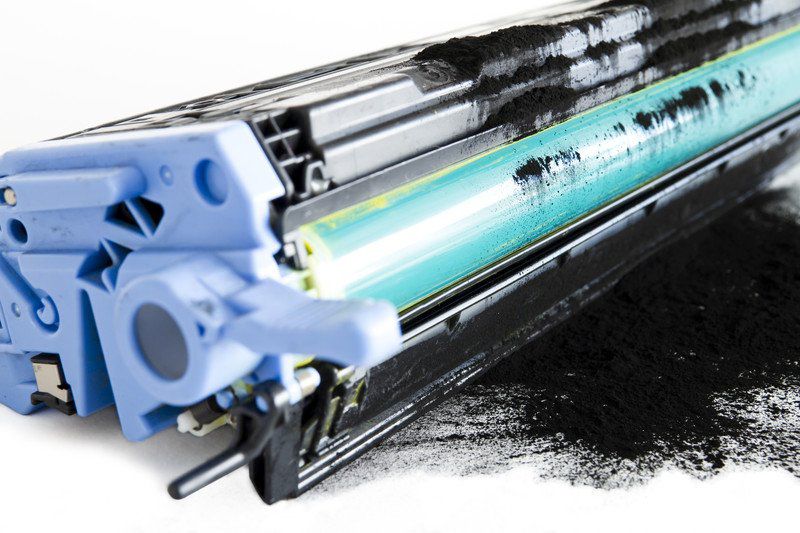
These signs may indicate this:
- The tone of the print becomes less saturated and faded;
- The entire page does not print clearly. Also, some characters may be “lost” and empty corners may appear;
- The appearance on the pages of light, and sometimes white stripes.

The consumable is completely out of order – it has exhausted its resource or has broken
In this case, only installing a new toner cartridge will help.

All Brother products have an alert system (near the protective cover) that will let you know when it’s time to put in a new toner cartridge.

Chip blocking
This tool reads the wear of the machine cartridge and prohibits further operation without further replacement of the toner cartridge assembly.

As it is used, it needs periodic refueling with paint and, at the end of its service life, it needs to be replaced with a new one.

FAQ
How long does one toner cartridge last?
On average, the toner cartridge lasts for five refills. After this resource, the photoconductor usually becomes unusable.

How do reset my printer after I replace the toner cartridge and a drum unit?
It happens that after installing a new toner cartridge, the blinking sensor still indicates its absence.

To solve this problem, you need to follow this algorithm:
- Restart the printer;
- After the device is in ready mode, click on the “Clear” button;
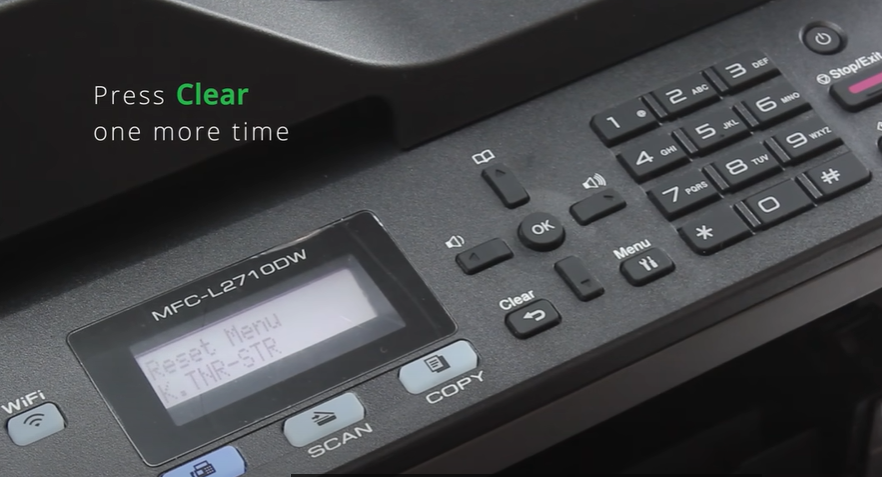
- When the display shows a message to replace the drum, press the “Start” button;
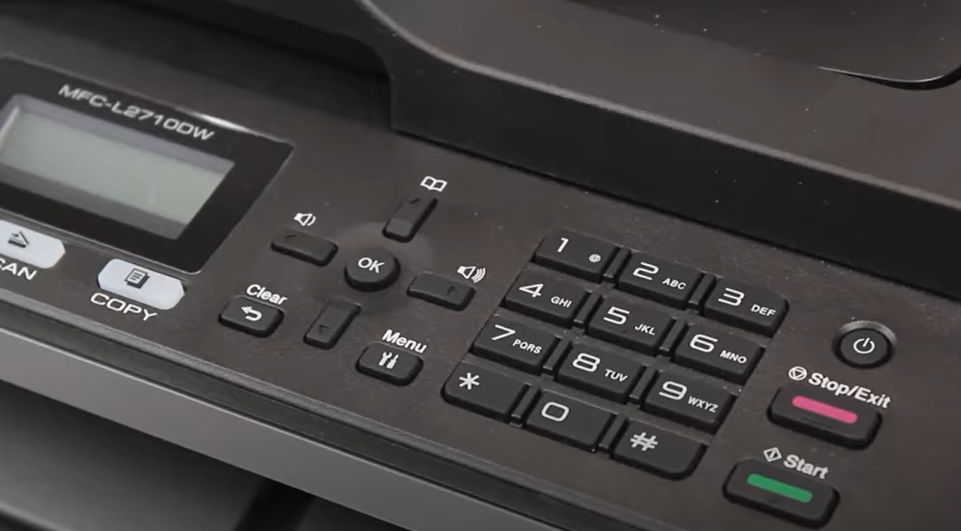
- Use the control buttons to scroll the page counter to the value 0. Page counter status should show 100%.
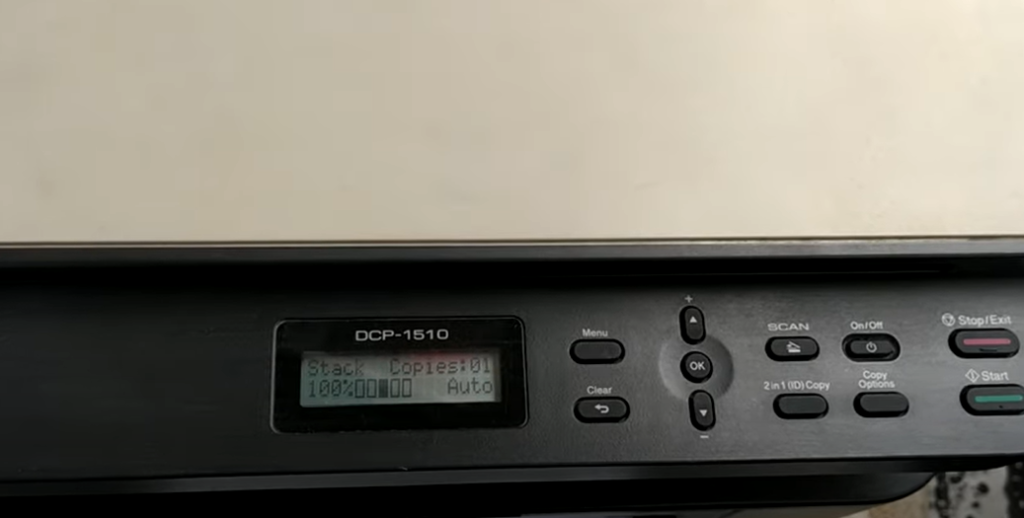
For further assistance, Brother machine owners can seek help from the manufacturer’s website.
Conclusion
It is best to always refer to the manuals and instructions for any work with the replacement of printer components.

Here are some useful features when working with toner cartridges:
- Replaceable cartridges must be kept in a dark, dry place, away from temperature extremes;

- Regular maintenance of the mechanical elements of the cartridge will significantly extend its life;

- The printing mechanism may also fail if a universal or non-original cartridge is installed;

- Marking allows you to choose the right cartridge, just rewrite it or take a picture and order a new consumable with the same marking;

- To get rid of nasty ink stains, take a dry towel and blot them with as much pressure as possible.
You may also be interested: Can you use sublimation ink for regular printing?

Hi, I’m artist and sublimation printing expert. Born and raised in Anchorage, Alaska, I had passion for photography and painting from my childhood. I started my career as a sublimation print operator for a local printing company in 2012. The role exposed gave me lots of practical knowledge about printing process, from managing color profiles to ensuring print quality on various materials.

Leave a Reply