Whether you are getting a sublimation printer for your own sublimation printing business or school projects, the cheapest sublimation printer as for now is Epson EcoTank ET-2720. Although Epson does not market this printer as suitable for sublimation, entry-level Epson EcoTank ET-2720 printers are frequently used by sublimation in sublimation businesses.
Below we listed the top 7 cheapest sublimation printers for all kinds of prints like t-shirts, mousepads, mugs, and much more.
| Image | Product | Features |
 | Epson EcoTank ET-2720 | 1. Functions: Copy, scan 2. Printing: Color piezoelectric inkjet 3. Speed: 15 ppm (color A4) 4. Max. print format: A4 (210 × 297 mm) 5. Features: borderless printing, photo printing, continuous ink supply system (CISS) 6. Color LCD display: yes 7. Interfaces: AirPrint, USB, Wi-Fi |
 | Canon SELPHY CP1300 | 1. Highly portable 2. Comes easily under $500 3. Water-resistant 4. High-quality photos 5. Dye-sublimation printing technology 6. 256 levels per color resolution 7. Operating temperature from 5-40 degrees Celsius 8. Easy to control using the smart LCD |
 | HP Designjet T210 Large Format 24-inch Plotter Printer | 1. Format: plotter 24″ (610 mm, A1+) 2. Print speed: A1 in 45 sec 3. The number of colors: four 4. Cartridge volume: 29, 38, 80 ml |
 | Epson EcoTank 2800 Series | 1. Saves 90 percent ink usage 2. The ink refill is also cheap, hence, no additional costs 3. Uses PrecisionCore technology for best performance 4. High quality and accuracy 5. Fast 6. Wi-Fi Connectivity |
 | Kodak Dock & Wi-Fi Portable 4×6 | 1. Compact 2. Highly portable 3. Uses Battery to operate 4. D2T2 thermal transfer technology is used to print high-quality photos |
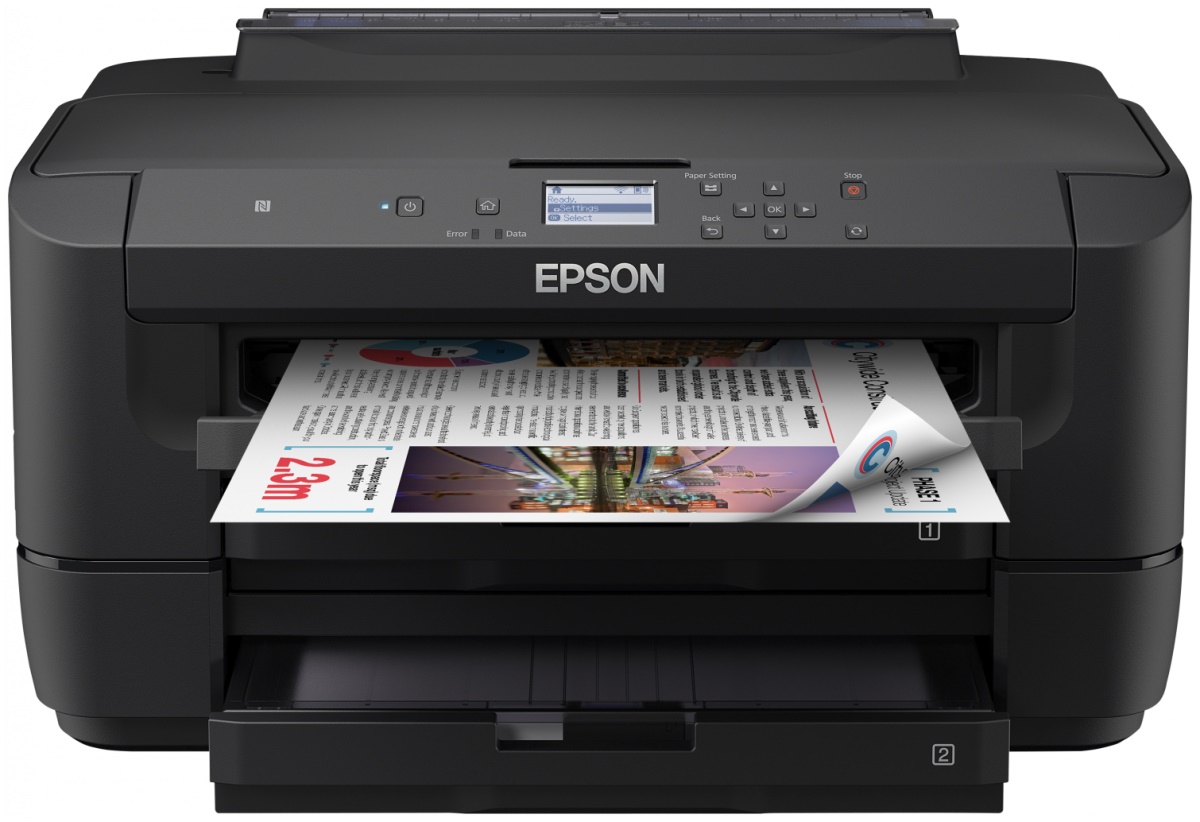 | WorkForce WF-7210 | 1. Mobile Device Printing: Yes 2. Networking: Wired, Wireless 3. ENERGY STAR Certified: Yes 4. Printer Type: Printer 5. ISO Color Print Speed: 10 pages per minute 6. ISO Mono Print Speed: 18 pages per minute 7. Output Tray Capacity: 125 8. Touch Screen: Yes |
 | Sawgrass SG500 Sublimation Printer | 1. Wifi 2. Backlit LCD 3. Single Roll Bar – eliminates 4. Aluminum Encoder Strip – reduces Dust Accumulation 5. Ultra-fine Printing Capabilities with 4880 x 1200 dpi 6. Brand New Processor for Faster Image Processing |
Top 7 Cheapest Sublimation Printers
1.Epson EcoTank ET-2720 – The Cheapest Sublimation Printer
[i2pc show_title=”true” title=”Pros & Cons” show_button=”false” pros_title=”Pros” cons_title=”Cons” ][i2pros]Low price of adaptation for sublimation printing
Versatility of use
High-capacity ink tanks
[/i2pros][i2cons]Needs to be plugged into a computer for higher print quality[/i2cons][/i2pc]
Rating: 5/5 stars
Epson is a well-known brand in the printing industry overall and makes possible the best sublimation printers out there. This particular Epson printer is universal for commercial, industrial, and office-based activities. Instead of ink cartridges, it uses ink tanks that can be refilled without replacing.
The printer can be easily transformed into a sublimation printer. The only thing printers of the EcoTank line require to adapt to sublimation is filling ink tanks with sublimation ink instead of regular pigment ink – no need to replace the ink cartridges like in other printers.
Apart from this, you’ll need to connect the printer to a computer in order to print high-quality prints.
2.Canon SELPHY CP1300 – Best Sublimation Printer For Photos

[i2pc show_title=”true” title=”Pros & Cons” show_button=”false” pros_title=”Pros” cons_title=”Cons” ][i2pros]Water resistance
Input through a smartphone with an app
Compact
LCD screen
[/i2pros][i2cons]Only small print sizes are available
Small tray capacity
[/i2cons][/i2pc]
Rating: 4/5 stars
The compact Canon Selphy is the next best economical sublimation printer with amazing features. This printer is the ideal machine to issue printing commands directly through your smartphone or tablet.
You need to download the Canon Print app and connect the printer to your smartphone, and you are good to go. Furthermore, its sleek profile also features an LCD screen which is helpful to customize the settings of print or editing or make photo selections before printing.
The printer has a tray capacity of 18 sheets, and it can print a handful of papers in less than an hour without getting overheated. Unfortunately, due to its compactness, the size of media that this printer can produce is limited to Postcard (4.0” × 6.0”), L Size (3.5” × 4.7”), Card Size (2.1” × 3.4”), and Square Label (2.1” × 2.1”).
Even producing something as seemingly small as prints on mouse pads may become unavailable.
This is an impressive budget printer with the latest sublimation technology that can be a great option for college assignments thanks to printing on the go. The best part of this printer is the party shuffle print feature that makes superbeing sublimation printer.
Do you know how to connect a Canon printer to an iPhone?
3.HP DesignJet T210 Large Format 24-inch Plotter Printer

[i2pc show_title=”true” title=”Pros & Cons” show_button=”false” pros_title=”Pros” cons_title=”Cons” ][i2pros]Can handle bigger prints up to 22″ × 74″
Speedy printing
Able to print multiple files at a time
[/i2pros][i2cons]Enormous measurements – too big for home use[/i2cons][/i2pc]
Rating: 4/5 stars
HP Designjet T210 is likely intended for commercial use. Thanks to the giant tray size and maximum print size of 24 by 74 inches, it would be a perfect fit for MCAD professionals, GIS Professionals, and AEC experts. However, the printer’s size may scare away some potential users who don’t have much space available for placing the printer. It might be too large for home printing, and moving it from one place to another would become a hassle.
One of its unique features is bulk printing – perfect for mass-producing pamphlets and posters, this printer can print several files simultaneously.
4.Epson EcoTank 2800 Series

[i2pc show_title=”true” title=”Pros & Cons” show_button=”false” pros_title=”Pros” cons_title=”Cons” ][i2pros]Saves a huge amount of ink compared to other printers
Wi-Fi connectivity
Swift performance due to PrecisionCore Technology and a high-density print-chip
[/i2pros][i2cons]No touchscreen
Can’t use it right out of the box without preparation
[/i2cons][/i2pc]
Rating: 4/5 stars
This printer measures 22.8 × 14.8 × 10 inches and weighs 11.97 pounds. It is a bit big, but still, once put in its place, I don’t think that you will have the necessity to move it. It comes in white color. Epson promises the printer is well-built and quite durable – once you purchase the EcoTank ET-2800, you can do whatever you want for a very long period of time.
Epson is a very famous name that deals with various printers. Anything from this brand guarantees they do their job right! This printer is an inkjet printer, but with a dye sublimation printer, you get the nicest sublimation.
Overall, this printer measures 22.8 × 14.8 × 10 inches and weighs 11.97 pounds. It’s a little big, but I don’t think you need to move it once you put it in.
The printer is very well made. By purchasing the EcoTank ET-2800, Epson promises that you can do whatever you want for a very long time. This means that this printer is built to last. To use this printer, you have to operate the button in front of it. They are accurate and work well as they should.
You can print on various paper options. We provide envelopes, glossy photo paper, and plain paper. Sizes offered are 4 × 6 inches, 5 × 7 inches, A4 paper, and A6 paper, and you can also choose from 2.2 × 3.4 inches and 8.5 × 47.2 inches. Bigger Choices Mean Better Jobs!
This printer can be used in two ways, depending on the device connection. It also works with Wi-Fi and USB. Wi-Fi is pretty accurate and can connect to a wide variety of devices. Everything we print comes to you in excellent quality.
5.Kodak Dock & Wi-Fi Portable 4×6 – Best Portable Compact Sublimation Printer

[i2pc show_title=”true” title=”Pros & Cons” show_button=”false” pros_title=”Pros” cons_title=”Cons” ][i2pros]Portability thanks to its small size
Ability to edit pictures on the fly
High printing speed
Autonomy – works without plugging in
Fast charging
[/i2pros][i2cons]Small paper sheet tray
The battery needs recharging after 2-3 hours[/i2cons][/i2pc]
Rating: 4/5 stars
Kodak Dock & Wi-Fi Portable 4×6 is one of the smallest dye sublimation printers on the market. It uses the D2T2 Thermal Transfer dye sublimation technology, which speeds up the printing process but does not allow further transfer of prints.
Due to its tiny build, you can carry this compact printer practically anywhere. And because you don’t have to plug it in, it works perfectly with other portable devices like laptops and smartphones.
Printing shots instantly is every photographer’s dream, and this device is designed to make that dream come true. You can easily pick up the Kodak Dock Wi-Fi Portable Instant Photo Printer for just $100, and no extra charges except for the photo sheets. So, this is the best instant photo printer you can get.
6.WorkForce WF-7210 – perfect workforce when sublimation

[i2pc show_title=”true” title=”Pros & Cons” show_button=”false” pros_title=”Pros” cons_title=”Cons” ][i2pros]Good overall output quality
Prints borderless pages up to 13″ × 19″
Automatic duplex printing up to tabloid size
Supports Wi-Fi Direct and mobile NFC networks
Two large paper drawers
[/i2pros][i2cons]High cost per page
USB sticks are not supported
[/i2cons][/i2pc]
Rating: 4/5 stars
This is another Epson printer, but in this case, a different version. This is the perfect workforce when sublimation is required. This printer is also an inkjet printer, but if you figure out how to use a dye sublimation printer, that’s not great.
Measuring 31.8 × 22.3 × 12.7 inches and weighing 32.8 pounds, this printer deserves a special place in your office or home. This can be a problem for travelers, but since many people do their sublimation process in specific locations, this is not a problem.
The printer has excellent build quality. Withstands the unexpected and like the printers above, nearly all Epson printers are built to be tough and long-lasting. The WorkForce WF-2800 is equipped with a 2.2-inch LCD touch screen, which is easier to operate than you might imagine, and the navigation is very easy to use.
Everywhere it is mentioned that with this Epson printer you can make all kinds of large format prints. The prints that come out of this printer are 13 × 19 inches, and the special feature of the printer is that it can print on both sides. The capacity is amazing as this printer accepts 500 sheets.
The printer uses Wi-Fi and USB, and also has NFC technology. So basically, this printer does what you need it to do, the device you have. What is worth mentioning this printer is its ability to create perfect color prints. Everything is displayed very clearly, just like on your device.
7.Sawgrass SG500 Sublimation Printer – Best Runner-Up

[i2pc show_title=”true” title=”Pros & Cons” show_button=”false” pros_title=”Pros” cons_title=”Cons” ][i2pros]Good looks
Wi-Fi connectivity
[/i2pros][i2cons]Manual – does not have a touchscreen[/i2cons][/i2pc]
Rating: 4/5 stars
Sawgrass is another great brand that specializes in sublimation printers. They bring you the best printers you can find and can’t be missed when it comes to sublimation in general. The SG500 measures 22 × 21.6 × 13.2 inches and weighs 27.2 pounds. The color of the printer is white, ensuring that it is the most beautiful printer ever. It looks great wherever you put it!
As you may have noticed, Epson printers are durable, so you don’t have to worry about that. This is one of the nicest printers Sawgrass has ever released. It’s a manual printer! This doesn’t mean other products with touchscreens are automatic, but this one has buttons on the front and works just fine, so no worries.
Easily print 110 sheets at 8.5 × 11 inches and 330 sheets at 8.5 × 14 inches. Everything this printer print is great and everything is crisp. This sublimation printer can be used for anything. This printer works wirelessly and can be connected to any device. This includes smartphones, tablets, computers, laptops, or other devices with Wi-Fi.
What are the trade-offs of cheap sublimation printers
Of course, there are always nuances when a manufacturer offers something at a bargain price. Luckily, there are so many options for sublimation printers that you can forget about one of the best options on the printer market and still get the same results. Here’s the list.
Automatic duplex printing

Automatic two-sided printing may be a premium printer feature, but two-sided iron-on printing is not available. So, even if the printer doesn’t provide it, nothing changes.
Scan/Copy/Fax

All three features are additional benefits, but you may never need them. Scanning and faxing are for documents, sublimation has nothing to do with printing documents. It’s basically about graphics, logos and images.
When I print from the copy option, the quality of the copy is reduced by 80%. Therefore, we always recommend sending your images for printing immediately.
ADF
ADF works hand in hand with Scan, Copy and Fax. Used to create PDF files that can be copied or scanned in batches and shared on a computer. So, this feature is not at all in sublimation. Besides, the ADF-compatible printer is also heavy, so it’s a waste in many ways.
Paper capacity
We have found that many buyers (especially new buyers) are interested in the printer’s paper capacity. This is certainly a useful feature, but if you print a lot of the same design, i.e. 300, 500, etc., paper capacity plays a role and for cheap printers at least 150 prints.
Saving 100 times is enough in our opinion – $300. In fact, some printers are more expensive simply because they have more paper capacity. Despite its low volume, it also benefits from a lightweight and compact design.
Ink quality
Checking ink quality is the most impractical thing you can do on a convertible printer. It goes without saying that inkjet ink is very expensive. You’ll also need third-party inks, so it’s worth considering which sublimation ink works best and how you’re going to use it with your printer.
Shopping guide

Now let’s talk about the features you should never miss. To make the right decisions, you really need to know what makes them the best and how they are good for you. So, before you buy a sublimation printer, keep the following things in mind:
Color quality
High-quality color printing is the most important feature of a sublimation printer, as sublimation printers are designed to do color printing. Honestly, if sublimation doesn’t give you promising color quality, it’s usually useless, so you’re just wasting your money.
Speed
Color printing is usually slow, but for sublimation printers, printing time is a major drawback. Some machines take several hours to get the desired print image. Therefore, you should prevent this from happening to yourself. I’m not talking about buying a very expensive machine that can print in seconds, but at least buy one that doesn’t take hours! I have to agree, however cheap it may be, it will take 6 minutes or more to print Never buy such a printer.
Weight
Sublimation printers are light but can be too heavy. This weight will vary depending on what kind of work the machine is doing and how much functionality it has, but if you print a lot of large images, it will definitely be heavy.
It will also be lighter for general use for basic color printing needs. So, this is also a key factor in choosing the best inexpensive sublimation printer, so choose what you need. Please confirm what you know.
Additional cost
The main drawback of sublimation printers is that they only use special sublimation inks and sheets that are very expensive. So if you’re looking to buy a cheap sublimation printer to save money, you should check how often you need to refill the ink and sheets. Who knows, so all the money you save goes to those extras expenses or even more?
FAQs
Can I use sublimation ink in regular printers?
When running on a budget, one might not afford enterprise-level professional sublimation printers and therefore might think of using a different type of printer. However, for sublimation, you need sublimation ink and sublimation paper which can only be used by sublimation printers. Other types of printers are not compatible with it and therefore not suited for sublimation.
The EcoTank printers would be an exception to this rule. Despite the lack of advertisement for these features, Epson printers of this line are compatible with pigment ink and sublimation ink, making them capable of conversion to sublimation printing.
Why are Epson printers better than Sawgrass printers for beginners?
Although Sawgrass sublimation printers are cheaper than Epson printers on their own, Epson printers of the EcoTank line cost less to convert and maintain. When working with other printers, not only need you to refill the sublimation ink when it runs out, but you also have to buy replacement cartridges for sublimation ink as well. This feature certainly cuts costs for sublimation printing businesses that are just entering the market.
How much does it cost to make a sublimation print?
Depending on a variety of factors, counting costs of ink and paper, sublimation print costs can vary from X$ to Y$. This includes the cost of sublimation printer maintenance.
How much should I charge for a sublimation t-shirt?
Estimate your cost of making a quality shirt, likely in the $7-$8 range, depending on your running costs and base costs. Then see the impact on the market and order size when working with your margin.
Think of the benefits and value of your product! You cannot and should not compete with screen-printed t-shirts – they do not belong in the same category as what you offer. You need to be able to communicate this to your customers and support your product.
Conclusion
Considering all the options that we have shortlisted above, Epson EcoTank ET-2720 is the cheapest sublimation printer. Compared to other competitors, Epson EcoTank ET-2720 seems like a versatile best option for beginners due to its low cost.
Although Sawgrass SG500 Sublimation Printer is cheaper to buy by itself, it lacks functions and is more expensive to maintain in the long run. With additional equipment such as sublimation ink, sheets, and heat tape, you will be ready to get quality prints from this printer. With Epson printers, you would be able to print without spending extra money on ink cartridges.

Hi, I’m artist and sublimation printing expert. Born and raised in Anchorage, Alaska, I had passion for photography and painting from my childhood. I started my career as a sublimation print operator for a local printing company in 2012. The role exposed gave me lots of practical knowledge about printing process, from managing color profiles to ensuring print quality on various materials.
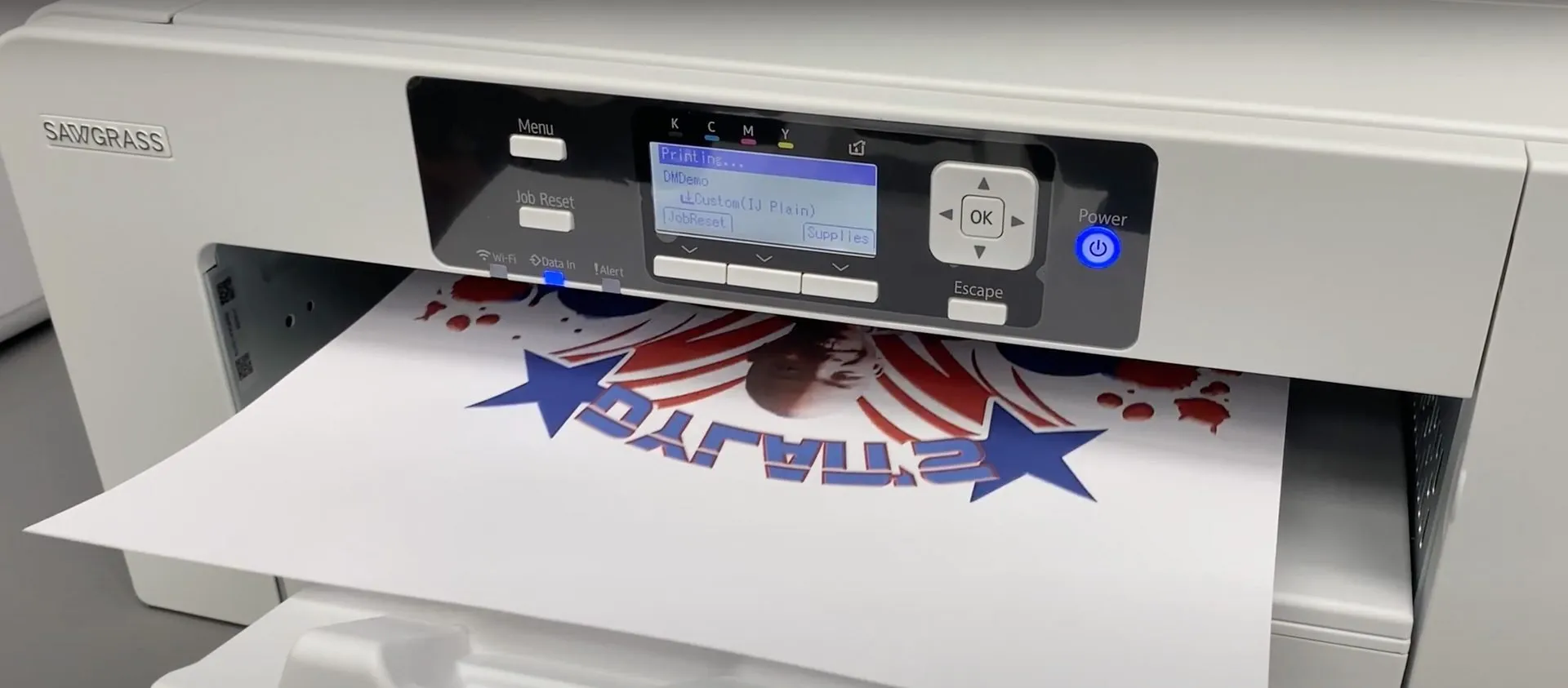
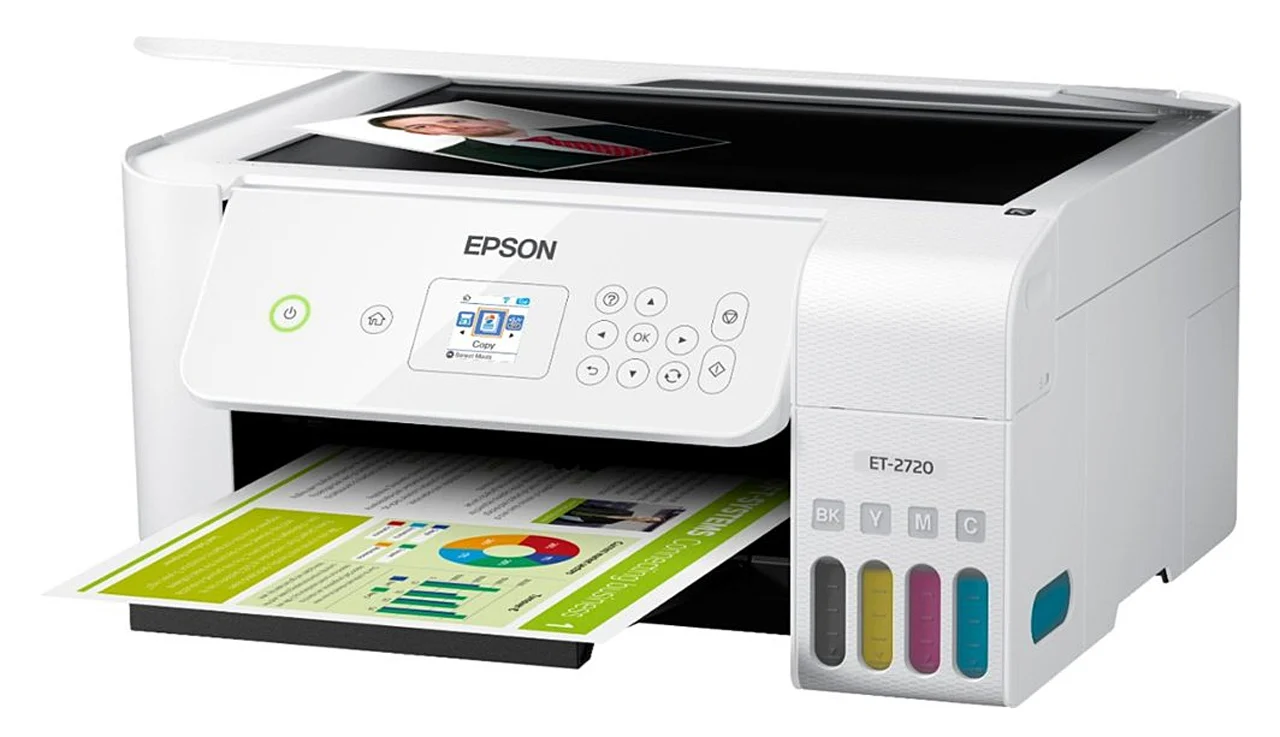
Leave a Reply